Getting started
Welcome to Bolero: F# on WebAssembly!
What is Bolero?
Bolero is a set of free and open-source libraries and tools to write web applications in F#. With it, you can write fully dynamic client-side web applications from the comfort of a strongly-typed functional language, all with great performance.
Bolero is built on top of Blazor, which means it can run in one of two modes: either in WebAssembly directly in the browser, or on the server side with SignalR. It adds a lot of features designed specifically to work in F#:
- Elmish Model-View-Update architecture for a functional approach to reactive content.
- HTML-in-F# syntax inspired by WebSharper.UI and Fable.
- Alternatively, HTML templates with hot reloading provide a comfortable design experience.
- URL Routing the F# way, automatically matching URLs with F# union types.
- Easy Remoting with an ASP.NET Core server side.
- F#-specific optimizations: Bolero strips F# metadata from compiled assemblies, reducing the download size of the application.
Creating a project
You can develop Bolero applications on Windows, OSX or Linux. It only has one prerequisite: the .NET SDK, version 6.0.101 or newer.
The easiest way to get started is to use Bolero's dotnet template. To install it, run the following command:
dotnet new -i Bolero.Templates
Then, you can create a new Bolero application:
dotnet new bolero-app -o HelloWorld
This will create a new folder HelloWorld and create an application inside it. The template has additional options, described at its home page. You can run it with:
cd HelloWorld
dotnet run --project src/HelloWorld.Server
This will start the server and run the following minimal application at localhost:5000:
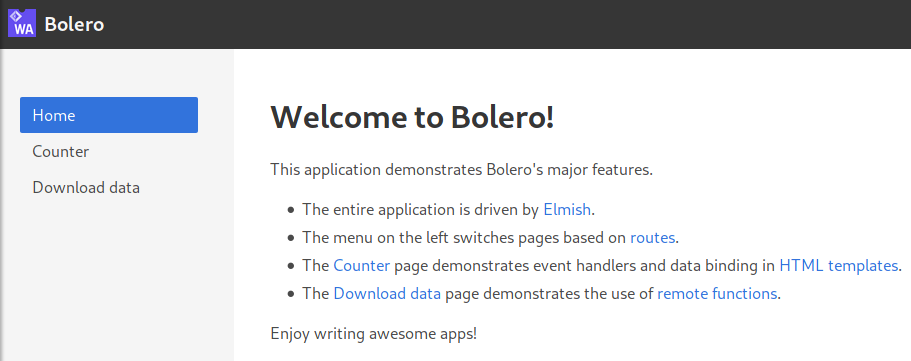
This sample application demonstrates 3 types of web applications:
- A static web site - Home
- A Client side only application - Counter
- An application with Server side interaction- Download Data
Discovering the startup project
The solution you just created comprises two projects.
src/HelloWorld.Clientis the project that gets compiled to WebAssembly, and contains your client-side code.Main.fscontains the main body of the page. This is where the meat of the application is: as you develop, you will mostly be coding here and in new files referenced from here.wwwroot/contains static content. In particular,index.htmlis the actual page that is served. It contains a script reference toblazor.webassembly.js, which in turn loads your application.If you want to add styles and images to your application, this is the folder to put them in.
Startup.fssets up Blazor to get the application started. You will rarely need to touch it: essentially only to set up remoting, if you want to use it.
src/HelloWorld.Serveris an ASP.NET Core application that serves as the host. This project is optional: if you pass--server=falsewhen creating the solution withdotnet new, then it will not be created. Note however that it is necessary for templating hot reloading and remoting.Startup.fs, similarly to its client counterpart, sets up ASP.NET Core to get the server started.